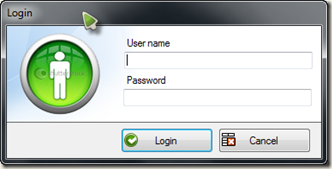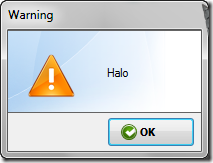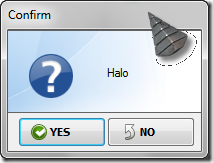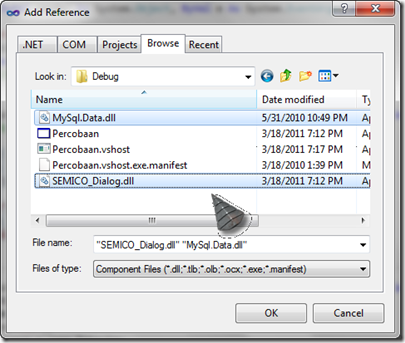Add a reference to the class that you created:
Imports SEMICO_Dialog.ClsQuickCode
Imports SEMICO_Dialog
Imports SEMICO_Dialog.ClsMessage
very simple to build connection string :
'untuk SQL server
Dim connstrSQLserver = ProviderSQLserver("sa", "123456", "local", "luisdata")
'untuk Access 2003
Dim connstrAccess2003 = ProviderAccess(AppPath("tes.mdb"))
'untuk Access 2007
Dim connstrAccess2007 = ProviderAccess2007(AppPath("tes.accdb"))
'untuk mysql
Dim connstrMySQL = ProviderMySQL_NET("sa", "", "localhost", "DB")
Set connection String to object :
Dim Conn As New ClsSQL(connstrSQLserver)
Simple Query Execution :
Conn.StringQuery = "Select * from kas"
Conn.Execute()
'or
Conn.Execute("select * from kas")
Simple Showing Data :
'using name Collumn
InfoMessage(Conn("keperluan"))
'Or using index
InfoMessage(Conn(0))
Simple Navigation Rows Data :
If Conn.HasRows Then
For i = 0 To Conn.RowCount - 1
InfoMessage("keperluan")
Conn.NextRow()
Next
End If
Binding Data to Datagridview :
Conn.StringQuery = "Select * from kas"
DataGridView1.DataSource = Conn.Execute()
'or using datatable
DataGridView1.DataSource = Conn.Table
'Or using dataview
DataGridView1.DataSource = Conn.Dataview

Very simple Transaction :
'Transaction
Conn.BeginsTrans()
Try
Conn.Execute("delete from kas")
Conn.Execute("delete from kas2")
Conn.Execute("delete from kas3")
Conn.CommitTrans()
Catch ex As Exception
Conn.RollBackTrans()
End Try
simple Get Date Server :
Conn.GetDateServer()
Simple Set TimeOut Connection :
Conn.TimeOut = 9000
simple Get Next Number of AutoNumber Data :
Dim strnum = Conn.AutoNumber("id", "kas")
InfoMessage(strnum)
Simple Auto fill Data To Form :
Create Comtrol like below :

change the properties according to the data tag that will be included for each control

Dim Conn As New ClsSQL(connstrSQLserver)
Conn.StringQuery = "Select * from kas"
Conn.Execute()
Conn.BindingGroupControl(Me)
then the data will be automatically entered into every control that property already in the set of tags first: